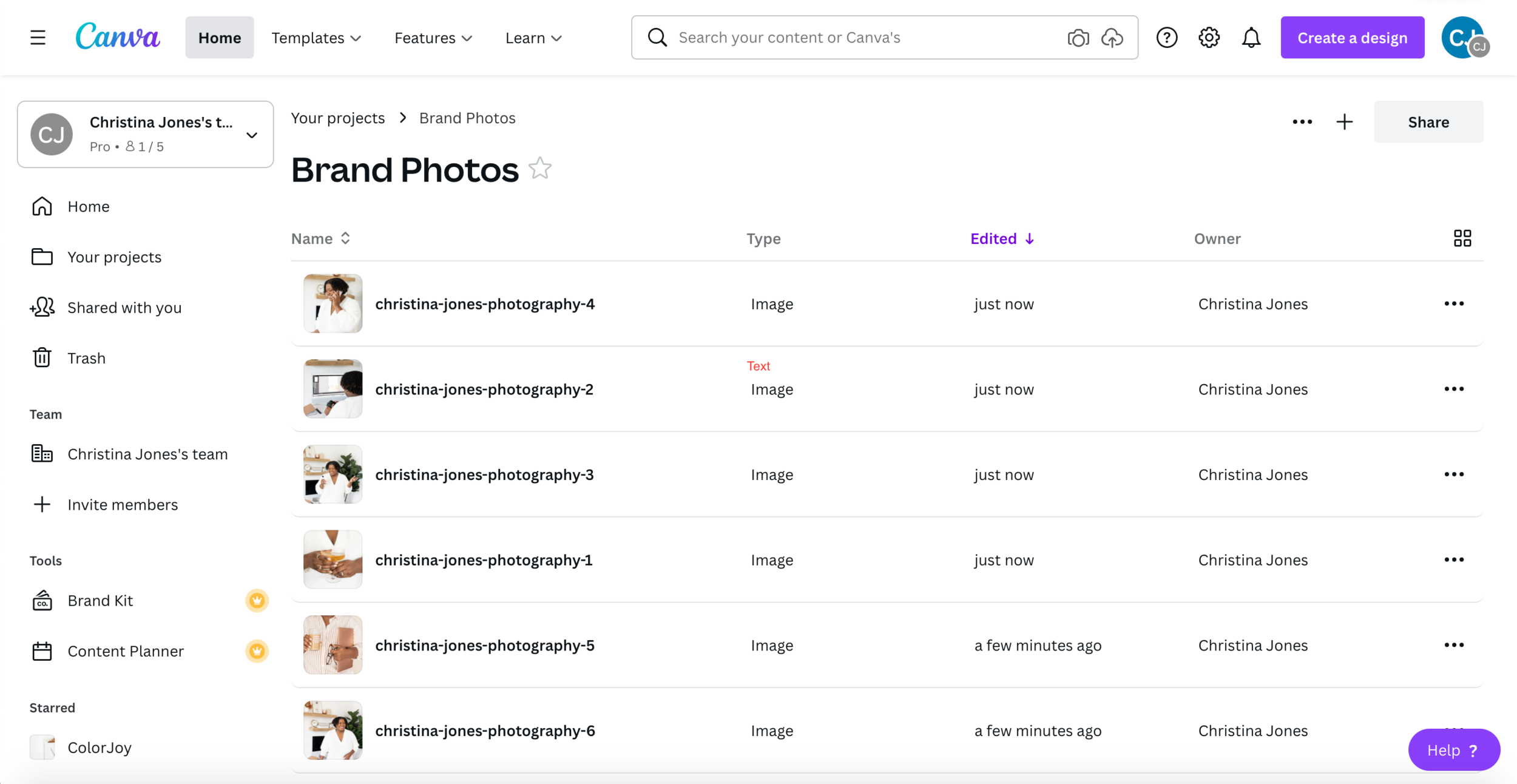5 Things to Do With Your New Brand Photos
Just got your new brand photos from your photographer or just finished creating them yourself? Here’s what to do next!
The biggest mistake I see clients make when they get their new brand photos is…they don’t use them! Brand photography is an investment in yourself and your business, so use them to grow your audience and sell your offers with ease.
If you find yourself not knowing what to talk about or how to use your brand photos in your marketing, create a content and marketing strategy that you can stick to.
Planning a brand photoshoot that tells the story of your brand will take the guesswork out of creating copy that connects with your audience and promotes your product or service. If you need help with planning your next shoot from start to finish, grab the Brand Photoshoot Planning Guide template, and get better results!
How to Organize and Use Your Brand Photos:
1. Download your new images to a folder on your computer. Name the folder “Q1 Brand Photos” for example, so you can easily find it. Save it to your desktop or Pictures folder. If the photos aren’t already renamed, go ahead and rename them to your name or business name. It’s great for SEO when you upload them to your website or other online sites where the photos may be used. Upload the folder online to Google Drive for example, just in case.
2. Upload the folder to Canva for easy access on both your computer and your phone to create your social media, email, graphics, etc. This will save time sifting through all of your uploads when you’re ready to create a new design. To upload the folder in Canva, go to Your projects, then click the “+” at the top right and Add new “Folder. Name the folder and click Create folder. Then, click the “+” again, choose “Upload” and find the folder on your computer.
3. Update your profile photo on all of your social media platforms for consistency and brand recognition. Choose a photo that stands out and is fairly close up to your face. You can really stand out by using a photo shot on a colorful background. If you don’t have this type of image on hand, you can create it in Canva, by creating an IG post design, change the background color of the design to your brand color. Then, adding your headshot to the workspace, click Effect and then click BG remover to remove the background. Here’s an example:
BEFORE
AFTER
4. Update your website such as your Home, About, Services and Contact pages (especially if they’re full of stock photos!) Use variety with the photos you add to your website to grab the viewer’s attention. Use photos with different poses, some of you looking at the camera, away from the camera, doing something or showing your personality.
Home Page
Services Page
About Page
Contact Page
5. Update your content calendar and social scheduler with your new images to start creating on-brand content! My go-to is Planoly. I’ll upload them to the app, and move them around my grid until I feel like they flow. Create variety with your brand photos by using images with different outfits, some close up, some far away, some with no face (just hands or just props for example). Use them as Reels covers, in your Reels, as educational or inspirational carousel posts, and more.
What are some other ways you use your brand photos in your marketing?